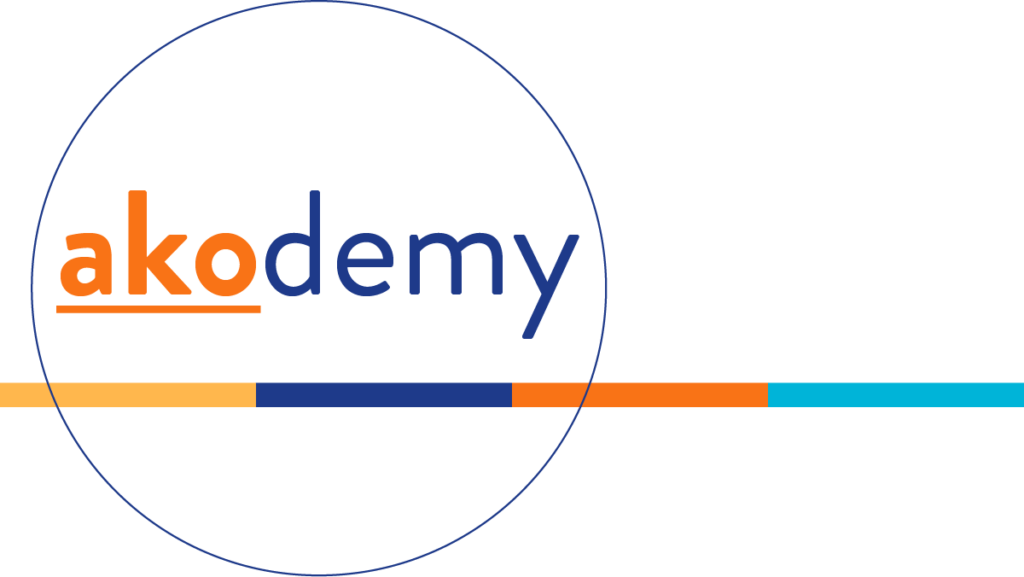Creating an XML sitemap is a fundamental step in improving your website’s SEO. If you’re wondering how to create an XML sitemap, the process is simpler than you might think. Most content management systems like WordPress have plugins that generate one automatically. Alternatively, you can use online tools that crawl your website and export a properly formatted XML file. Once you’ve created the sitemap, make sure it includes your key URLs and reflects your site’s structure.
2. XML Sitemap Best Practices
To maximize the impact of your sitemap, it’s important to follow xml sitemap best practices. This includes placing your sitemap at the root of your domain (e.g., yoursite.com/sitemap.xml), keeping it updated with new content, and ensuring that only canonical URLs are included. You should also avoid adding duplicate or broken links, as this can confuse search engines and reduce crawl efficiency.
3. Free sitemap generators
If you’re not using a CMS or prefer to create your XML Sitemap externally, you can use a free xml sitemap generator. These tools are especially helpful for small to medium websites and allow you to specify parameters like change frequency and priority. Simply enter your URL, configure the settings, and download the generated file. Make sure to validate the file using Google’s XML Sitemap Validator before submitting it, or use an online sitemap validator like Validate Sitemap on SEOTesting.
4. Sitemap for WordPress
For WordPress users, setting up an xml sitemap for wordpress is easier than ever. Popular SEO plugins like Yoast SEO and Rank Math automatically generate a sitemap that updates whenever you publish new content. Once enabled, you can view your sitemap at yourdomain.com/sitemap_index.xml and submit it to search engines for indexing. This ensures your latest posts and pages are discovered faster.