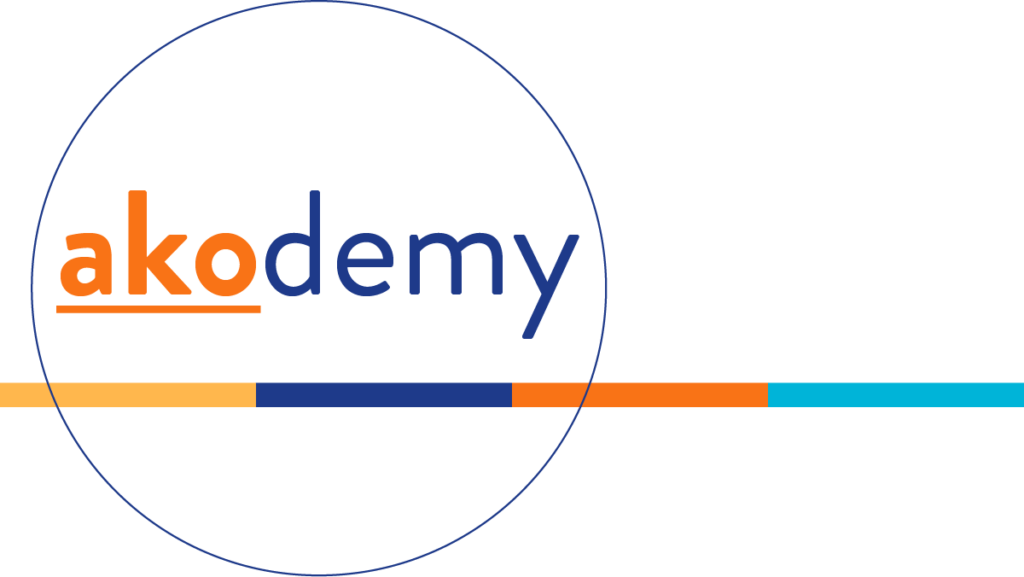Let’s not sugarcoat it: if your page suffers from a low text to HTML ratio, you’re waving a red flag to search engines. Sure, your design might be pretty, your images eye-catching, and your animations snappy—but if your HTML is bloated and your meaningful content is buried beneath layers of code, Google might not care. And that’s a problem.
This post is your no-nonsense guide to understanding what low text to HTML ratio really means, how it affects your SEO, how tools like Semrush, SiteGuru, and online checkers detect it, and—most importantly—how to fix it. Whether you’re using WordPress, Elementor, or another setup entirely, we’ve got you covered.
What Is Text to HTML Ratio?
In its simplest form, the text to HTML ratio compares the amount of visible text content on a webpage to the total amount of HTML code. A high-quality page typically has more actual content than code—think articles, guides, product descriptions. When the HTML outweighs the content, that’s when alarms go off.
What Is Considered a Low Text to HTML Ratio?
- Above 20% – considered good
- 10–20% – average
- Below 10% – low
If your text:HTML ratio is too low, it means there’s too much markup and not enough substance.
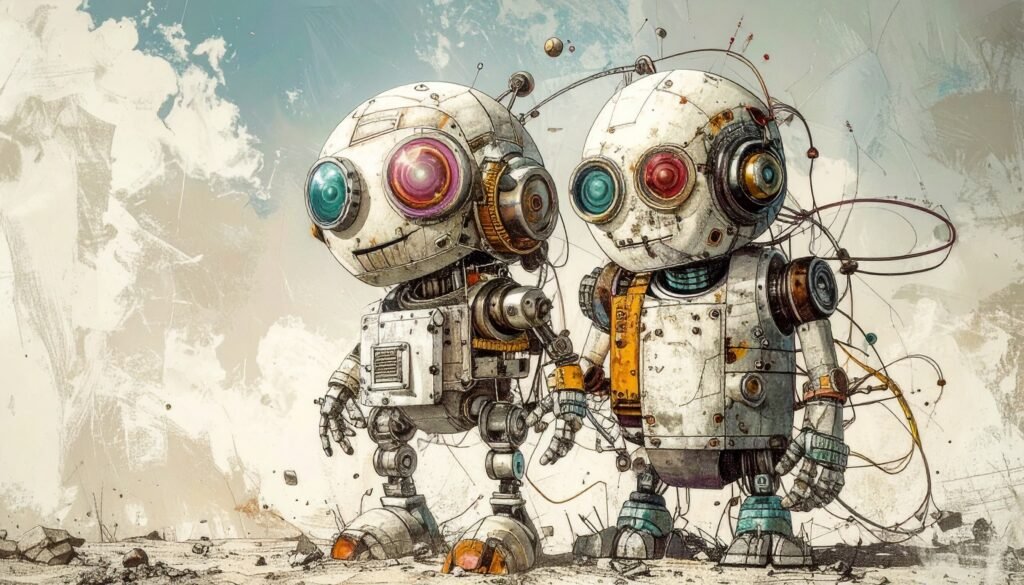
Does Text to HTML Ratio Affect SEO?
Yes—and no. Google hasn’t officially declared this ratio as a ranking factor. But that doesn’t mean it’s irrelevant.
Pages with low text to HTML ratios often correlate with:
- Excessive inline styles and scripts
- Too many empty HTML tags
- Overuse of layout-heavy builders like Elementor
- Pages relying on images or animations with minimal text
How Google Sees It
Google’s crawlers prefer clean code and valuable content. Messy HTML bloated with inline CSS and JavaScript may slow crawling, confuse data extraction, and hurt mobile indexing.
Common Causes of Low Text to HTML Ratio
1. Bloated WordPress Themes or Page Builders
Feature-rich themes or visual builders like Elementor can add excessive markup. Nested widgets and containers inflate HTML.
2. Excessive Inline CSS and JavaScript
Inline code clutters your page. Move styles to external files and use async loading for JS where possible.
3. Too Many HTML Elements With Little Purpose
Remove empty <div>s, unused <span>s, and use semantic tags instead.
4. Too Many Images, Not Enough Text
Add context with descriptive text, captions, and meaningful alt attributes.
5. Hidden Content in Tabs or Accordions
Make sure important content is accessible and visible on page load, not just through JS.

How to Check Your Text to HTML Ratio
- Semrush Site Audit – Alerts you to low text-HTML ratio pages.
- SiteGuru – Offers simple explanations and GSC integration.
- Online Tools – Try SEO Review Tools or Prepostseo checkers.
- Browser Dev Tools – Compare body text and source markup manually.
How to Fix Low Text to HTML Ratio (Practical Tips)
- Minimize Inline Code – Move styles and scripts to external files.
- Use Semantic HTML Tags – Replace divs with meaningful HTML5 elements.
- Add More Quality Content – Introduce text-rich sections: FAQs, intros, testimonials.
- Optimize Page Builder Output – Simplify Elementor layouts, disable unnecessary blocks.
- Lazy-Load Media – Defer loading for large images and embedded videos.
- Modularize HTML – Split complex templates into includes or components.
How to Fix Low Text to HTML Ratio in WordPress
- Use Lightweight Themes – Astra, Neve, and GeneratePress are solid options.
- Reduce Plugin Bloat – Audit and deactivate unnecessary plugins.
- Switch to Gutenberg – The block editor produces cleaner markup than many third-party builders.
- Choose SEO Plugins Wisely – Prefer lightweight options like Rank Math or AIOSEO.
Real-World Example: Elementor vs. Clean HTML
Two pages, same content:
- Elementor version: ~2,000 lines of HTML, ~3% text ratio
- Hand-coded version: <500 lines, ~20% ratio
Result: same message, leaner code, faster loading, better crawlability.
Are Text to HTML Ratios Important?
Think of it as a red flag—not a direct ranking factor, but a sign your site may have deeper issues. A cleaner ratio usually means faster loads, better UX, and easier indexing.

Final Thoughts: Clean Code = Clear Results
A low text to HTML ratio usually points to code bloat and weak content. SEO wins when real content is front and center. So trim the fat, structure your HTML with purpose, and give your audience (and Google) what they’re looking for.
Now go check your site. And if your ratio’s low? You know what to do.