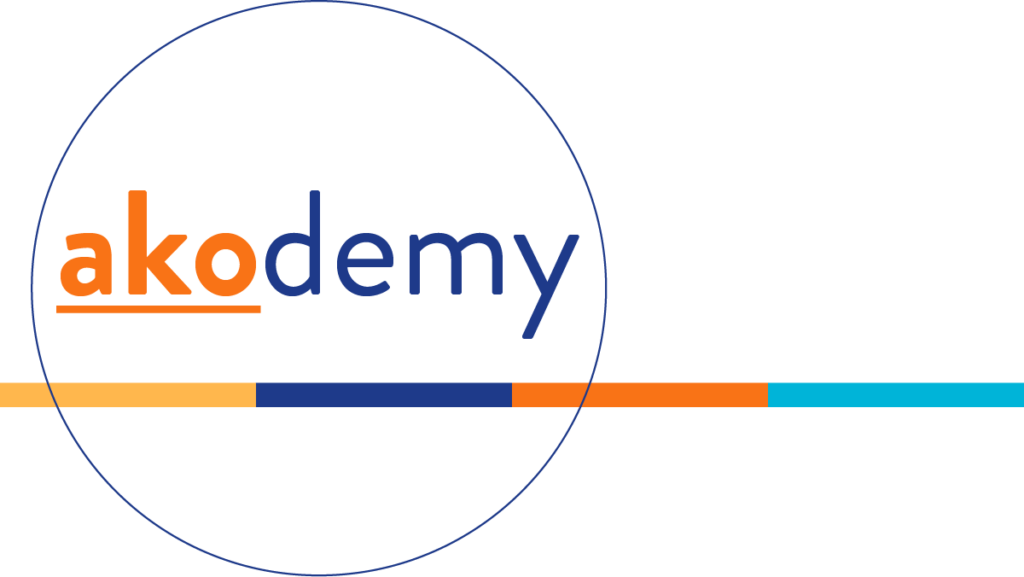The meta description tag missing from your website might seem minor, but it can make or break your SEO. If you’re using WordPress and rely on tools like Yoast SEO, having no meta description means you’re leaving ranking potential on the table.
What Is a Meta Description and Why Does It Matter?
A meta description is a short summary of a webpage that appears in search engine results. It tells users what your page is about and influences whether they click or scroll past.
When the meta description is missing, search engines either pull random content or leave the snippet empty. That’s a huge missed opportunity.
Common Errors: Meta Description Tag Missing or Empty
If you’ve ever seen messages like:
- “Meta description tag missing or empty”
- “No meta description was found for your homepage”
- “Description is missing”
Then your site is failing a critical SEO check. It’s not just a small detail — it affects your click-through rate, rankings, and even user trust.
Why You Need to Add Missing Meta Descriptions Today
Search engines use meta descriptions to understand your content and encourage users to visit your page. If you’re not using them:
- Your snippet may not reflect your actual content.
- You lose control over how your brand is presented.
- Your CTR drops, affecting ranking.
So yes — if you’ve seen “missing meta description tags” flagged in tools, it’s time to take action.
How to Add a Meta Description in WordPress

Thanks to plugins like Yoast SEO, adding a meta description in WordPress is simple. Just follow these steps:
- Edit a page or post.
- Scroll to the Yoast SEO box below the content editor.
- Click “Edit snippet.”
- Fill in the meta description (aim for 155–160 characters).
- Make sure it includes your focus keyword.
Yoast will show a green bar when your length and keyword usage are just right.
Tools That Help You Fix a Missing Meta Description
Don’t fly blind. These tools can scan your site and alert you when meta description tags are missing:
- Yoast SEO plugin (WordPress)
- Ahrefs Site Audit
- Screaming Frog SEO Spider
- SEMrush Site Audit
- Google Search Console
Use them regularly to catch and fix missing tags before they hurt your traffic.
What to Include in a Great Meta Description
Writing good meta descriptions isn’t rocket science, but there are a few key rules:
- Use your main keyword early.
- Write like a human — no keyword stuffing.
- Add a call-to-action (e.g., “Learn more,” “Get started today”).
- Reflect what’s actually on the page.
- Stay under 160 characters.
Missing this? That’s why your meta description tag is missing from HTML can cause Google to ignore your content.
Meta Description Tag Missing HTML Fixes
Want to add a missing meta description manually in HTML? Add this line inside the <head> of your page:
<meta name="description" content="Your 155–160 character description here.">Still, most WordPress users should stick to using Yoast SEO for ease and accuracy.
Fixing Homepage Metadata
Is your homepage the culprit? A missing homepage meta description is a common issue. Here’s how to fix it:
- In WordPress, go to SEO > Search Appearance > General.
- Fill in the homepage meta description field.
- Include your brand name and primary keyword.
Done right, your homepage becomes a click magnet instead of an SEO liability.
Beyond the Meta: Use Metadata Effectively
Your SEO isn’t just about descriptions. When both the page title and meta description are missing keywords, your page becomes invisible to Google.
So while you’re fixing descriptions, double-check:
- Your title tags have keywords.
- Your headings make sense.
- You use internal links.
Small changes = big results.
Time to Act: Add Missing Metadata

The longer your meta descriptions stay missing, the more traffic you lose. Take control. Use descriptive meta tags on all your pages. Make them persuasive. Match searcher intent.
And if you’re overwhelmed? Start with your most important pages, then work down. Even five fixes can make a measurable difference.
Ready to check the meta description of your website?
Run a quick audit with Yoast or a tool like Ahrefs. Fix what’s broken. Add what’s missing. Then watch your SEO — and your traffic — climb.