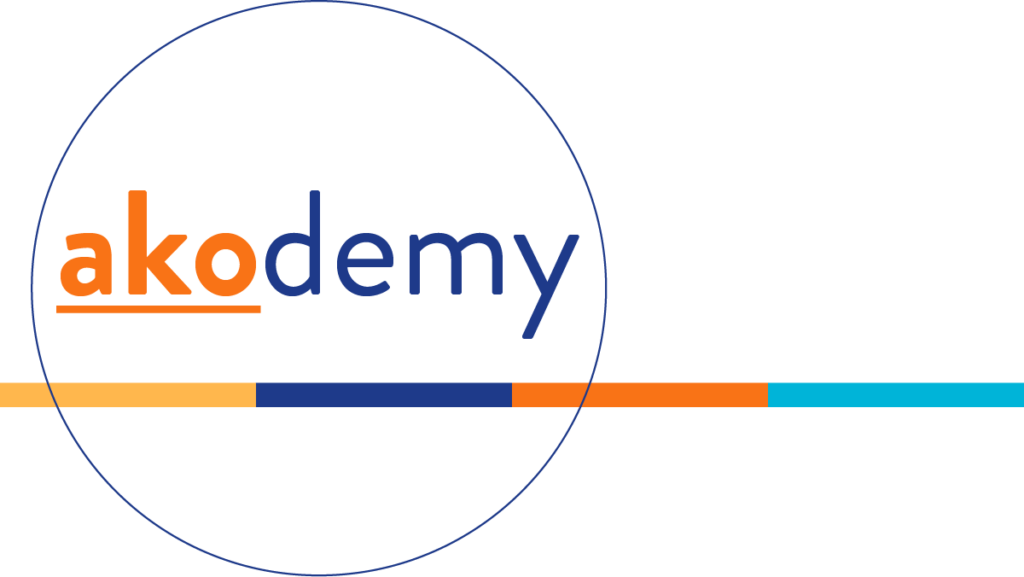Heads up, search rebels. This guide will show you how to test website crawlability and fix common SEO issues that silently sabotage your rankings.
You can have the best content in the world, lightning-fast loading speeds, and a design worthy of awards—but if Google can’t crawl your site, none of it matters.
We’re going to expose crawlability problems, run real crawlability tests, break down indexability, and destroy crawl budget waste. If you’ve ever wondered how to check if a website is crawlable, or how to test a website before going live—this is your ultimate guide.
What Is Crawlability (And Why You Should Obsess Over It)?
Crawlability is your site’s ability to be discovered and explored by web crawlers—especially Googlebot. Without it, your content will never reach search engine result pages (SERPs).
Site indexability is a related concept—just because Google can crawl a page doesn’t mean it can index it. So, crawlability and indexability are the one-two punch of technical SEO.
How to Check If a Website Is Crawlable
Use the URL Inspection Tool in Google Search Console
- Inspect individual URLs – Check whether Google has indexed your URL and see the last crawl date.
- Diagnose crawl errors – Look for HTTP status codes, blocked resources, or redirected paths.
- Confirm index status – Identify canonical issues and ensure your preferred version is being indexed.
Try the Screaming Frog SEO Spider Website Crawler
- Identify non-indexable pages – Find pages blocked by robots.txt, noindex, or canonical issues.
- Analyze crawl depth – Check how many clicks deep key pages are; restructure navigation if too deep.
- Find orphan pages – Locate pages with no internal links and connect them via menus or related content.
Try a Free Website Crawl Test: Check Indexable Pages
- Review HTTP status codes – Identify 404 errors, redirects, or server issues.
- Compare sitemap vs. crawled pages – Spot discrepancies and fix broken or missing links.
- Spot crawlability mistakes – Detect disallowed folders or files missing alt attributes and internal references.
Crawlability vs. Indexability: Don’t Confuse the Two
- Crawlable pages – These are found and followed by crawlers. To improve this, link to them from within your site.
- Indexable pages – These are stored and shown in search results. Make sure they are free from noindex tags and canonical issues.

Common Crawlability Problems That Kill Your SEO
1. Robots.txt Blocking Important Folders
Fix: Review your robots.txt file. Whitelist essential sections such as /blog/ or /services/ that might be accidentally blocked.
2. Noindex Meta Tags in the Wrong Places
Fix: Scan for unintentional noindex tags on pages that should rank. Use Screaming Frog to locate them quickly.
3. Broken Links and Redirect Loops
Fix: Replace or redirect dead links. Limit redirect chains to a maximum of one hop.
4. Thin or Duplicate Content
Fix: Merge or rewrite thin pages and set canonicals for duplicates to avoid content dilution.
5. Orphan Pages
Fix: Create internal links to these pages from relevant blog posts or category hubs.
6. Infinite Scroll or JavaScript Overload
Fix: Ensure content loads as raw HTML when possible or use server-side rendering.
Crawl Budget Waste: What It Is and How to Stop It
- Avoid crawling staging sites – Block them in robots.txt or use password protection.
- Noindex paginated pages – Prevent crawlers from wasting time on endless pagination.
- Consolidate duplicate URLs – Use canonical tags and redirect parameters to avoid repetitive crawling.
How to Run a Crawlability Test That Actually Helps You Rank
Step 1: Crawl Your Site With a Real Tool
Use Screaming Frog, Sitebulb, or Ahrefs. These tools simulate web crawlers and help you visualize crawl paths.
Step 2: Analyze HTTP Status Codes
- 200 OK – No action needed. This is ideal.
- 301/302 redirects – Minimize redirect chains. Aim for a direct path to the destination.
- 404 errors – Remove broken links or set up 301 redirects to relevant pages.
- 500 errors – Fix server errors ASAP with your hosting provider.
Step 3: Check Indexability and Canonicals
Ensure that your high-value content is indexable and uses the correct canonical tags to avoid duplication issues.
Step 4: Compare Sitemap vs. Crawled Pages
Run a diff between your submitted sitemap and what was actually crawled. Fix discrepancies.

How to Check Crawling Status in Google Search Console
- Valid URLs – Pages indexed and healthy.
- Excluded URLs – Investigate why they’re excluded (noindex, canonical, redirect).
- Errors – Immediate action needed for 404s, server errors, or blocked content.
Click any URL to drill down and understand what Google sees, including HTTP status and mobile usability.
How to Test a Website Before Going Live
- Use a crawlability test tool – Simulate a Googlebot crawl to find blocked or broken paths.
- Run SEO audits – Check for duplicate titles, missing descriptions, and internal link issues.
- Submit sitemap in GSC – Pre-load Google with your site structure.
- Inspect key URLs – Use the URL Inspection Tool for real-time diagnostics.
- Test on mobile – Google is mobile-first. Make sure everything loads properly.
How to Test Web Crawlers on Specific Pages
- Use Dev Tools – In Chrome, switch to mobile and use network tab to simulate crawls.
- Use curl command – Emulate crawlers via terminal with: curl -A “Googlebot” https://yoursite.com
- Monitor server logs – Track crawler activity and see which bots visit which pages.
Crawlability Checker Tools You Should Be Using
- Screaming Frog SEO Spider
- Ahrefs Site Audit
- Sitebulb
- JetOctopus
- Google Search Console
Improving SEO Indexability & Website Accessibility
- Use clean HTML – Avoid overreliance on JavaScript for content rendering.
- Label everything – Use proper alt tags and ARIA labels.
- Structure your content – Use headers (H1–H3), paragraph breaks, and list elements properly.
- Fix accessibility barriers – Remove interstitials, autoplay videos, and modal popups.

Final Thoughts: Don’t Be the Invisible Site
If no one sees your content, it might as well not exist. SEO isn’t just about writing content—it’s about making it discoverable.
Run regular crawlability tests. Use transition strategies like reviewing your coverage reports and updating internal links to stay ahead.
Fix crawlability mistakes as soon as they appear. For example, update blocked resources and revise noindex tags immediately.
Understand the difference between crawlable, indexable, and rankable. In addition, monitor how they interact through Search Console insights.
Crawl clever. Index hard. Outrank everyone.